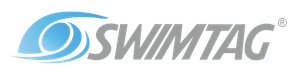Filters
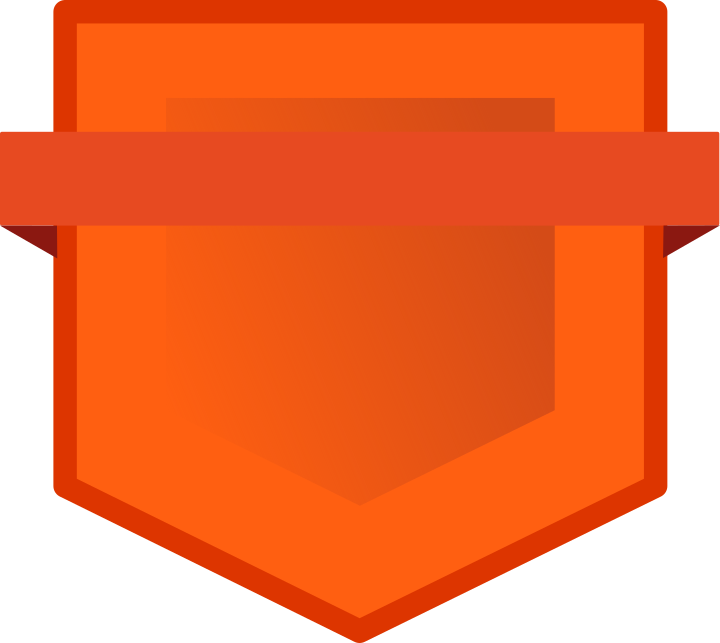
Backstroke Sprint
200
metres
Expiry Time
60 days
Time to qualify
10 days
Qualifying Swim
200 metres Backstroke
Open To
All Tonbridge Swimming Pool Swimmers
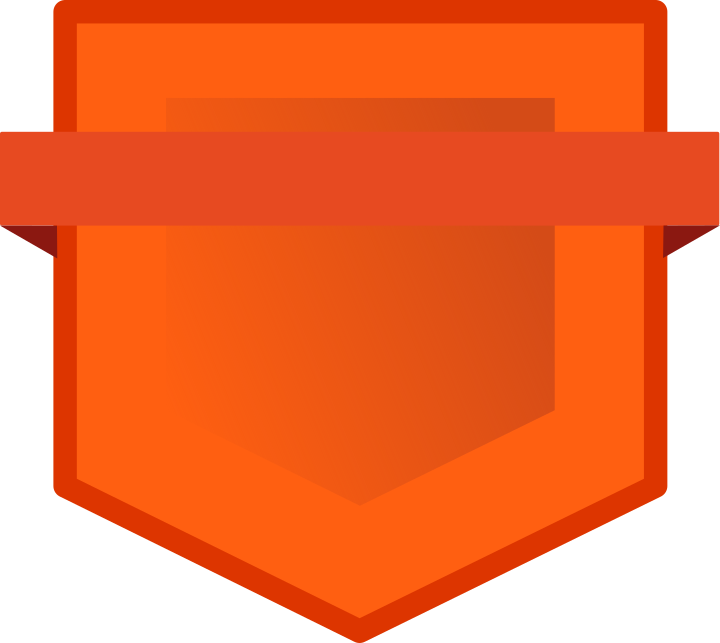
Expiry Time
60 days
Time to qualify
10 days
Qualifying Swim
200 metres Backstroke
Open To
All Tonbridge Swimming Pool Swimmers
Filters
| Rank | Name | Time | Date Set | |
|---|---|---|---|---|
| 1 |
|
Charlotte Rea |
03:37
|
08 Dec 2025expires in 5 days
|
| 2 |
|
Laine Watts |
03:59
|
03 Dec 2025expires in 0 days
|
| 3 |
|
Michael Staples |
04:29
|
21 Dec 2024
|
Please follow the rules below to keep the competitions fun and fair for everyone.
You may edit your own swims to correct any processing errors, the competition moderators will review some modified swims to check they have been processed correctly.
If one of your training swims is added you can remove the result by selecting your result row from the leaderboard and 'Remove Result'.
Follow the rules at your local pool and maintain good lane discipline at all times!
Each competition has a set qualification period (normally 7 days), once joined, you must complete a qualifying swim within this period otherwise you will be automatically removed.
Each competition gives you a limited time window to improve your result. Once you upload a new result, you need to beat that time with a faster swim before the window closes. If you don't improve your time before it expires, your result automatically goes back to your previous best time.
Competitions are managed by your local pool, ask at reception if they can create a competition or add a new one.
Check your swim in your Profile to make sure you meet the competition criteria, only swims uploaded after you join the competition are elegible.
SWIMTAG will automatically find the fastest time within your swim that matches the criteria
Yes, your rest times are included (capped at 120s), with the exception of your final length.
Competition results will expire if you are inactive for a set time, see the rules for more info on expiry times.
You can revert to your current result by selecting the result row and choosing 'Remove Result'
Our team has been notified, please click Report Error to report the problem in more detail, or Refresh to reload the page.
We will do our best to resolve the issue as soon as we can.